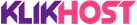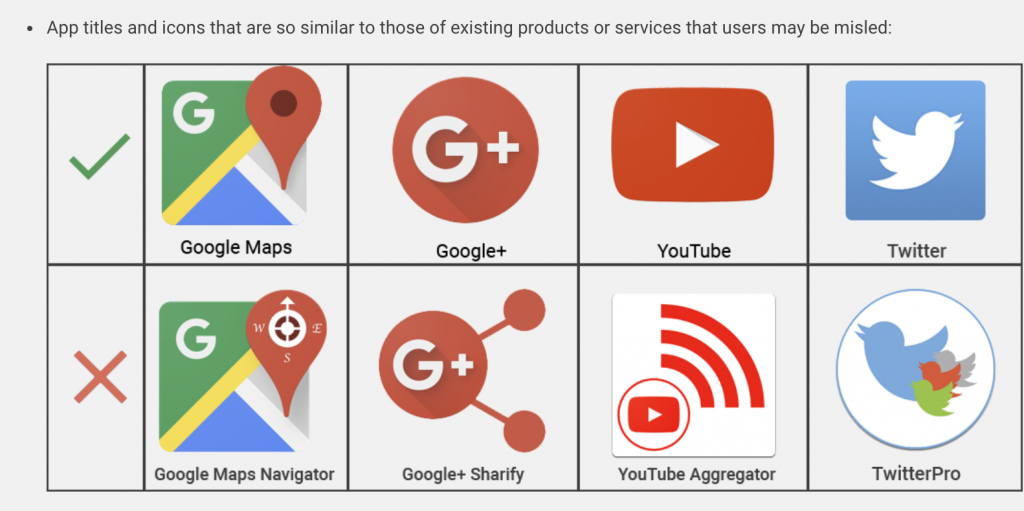Sudah beberapa kali ini saya dapat email penangguhan dari google, sehingga aplikasi yang harusnya sudah ada di playstore terpaksa tertunda. Nah yang terakhir ini adalah soal problem impersonation. Berikut emailnya :
Hi Developers at *******,
After review, RBS *****, rbs.******.siak, has been suspended and removed from Google Play as a policy strike because it violates the impersonation policy.
Next Steps
- Read through the Impersonation article for more details and examples of policy violations.
- Make sure your app is compliant with the Impersonation and Intellectual Property policy and all other policies listed in the Developer Program Policies. Remember additional enforcement could occur if there are further policy issues with your apps.
- Sign in to your Play Console and submit the policy compliant app using a new package name and a new app name.
What if I have permission to use the content?
Contact our support team to provide a justification for its use. Justification may include providing proof that you are authorized to use the content in your app or some other legal justification.
Additional suspensions of any nature may result in the termination of your developer account, and investigation and possible termination of related Google accounts. If your account is terminated, payments will cease and Google may recover the proceeds of any past sales and/or the cost of any associated fees (such as chargebacks and transaction fees) from you.
If you’ve reviewed the policy and feel this suspension may have been in error, please reach out to our policy support team. One of my colleagues will get back to you within 2 business days.
Regards,
The Google Play Review Team
Hal itu bisa terjadi karena nama aplikasi ataupun logo Anda mengandung nama brand yang sudah ada di playstore.
Ketika menghadapi masalah itu, Anda bisa mengajukan BANDING. Anda tinggal mengklik link “Contact our support team to provide a justification for its use” dengan menyertakan surat pernyataan dari pemilik brand atau bukti bahwa Anda berhak menggunakan nama aplikasi atau logo ataupun konten di dalam aplikasi Anda. Contoh : Anda buktikan surat ijin dari pemerintah terkait nama brand Anda yang mungkin mirip dengan brand yang sudah ada di playstore. Jangan lupa di surat pernyataan cantumkan tanda tangan dan stempel, kalau bisa berbahasa inggris.
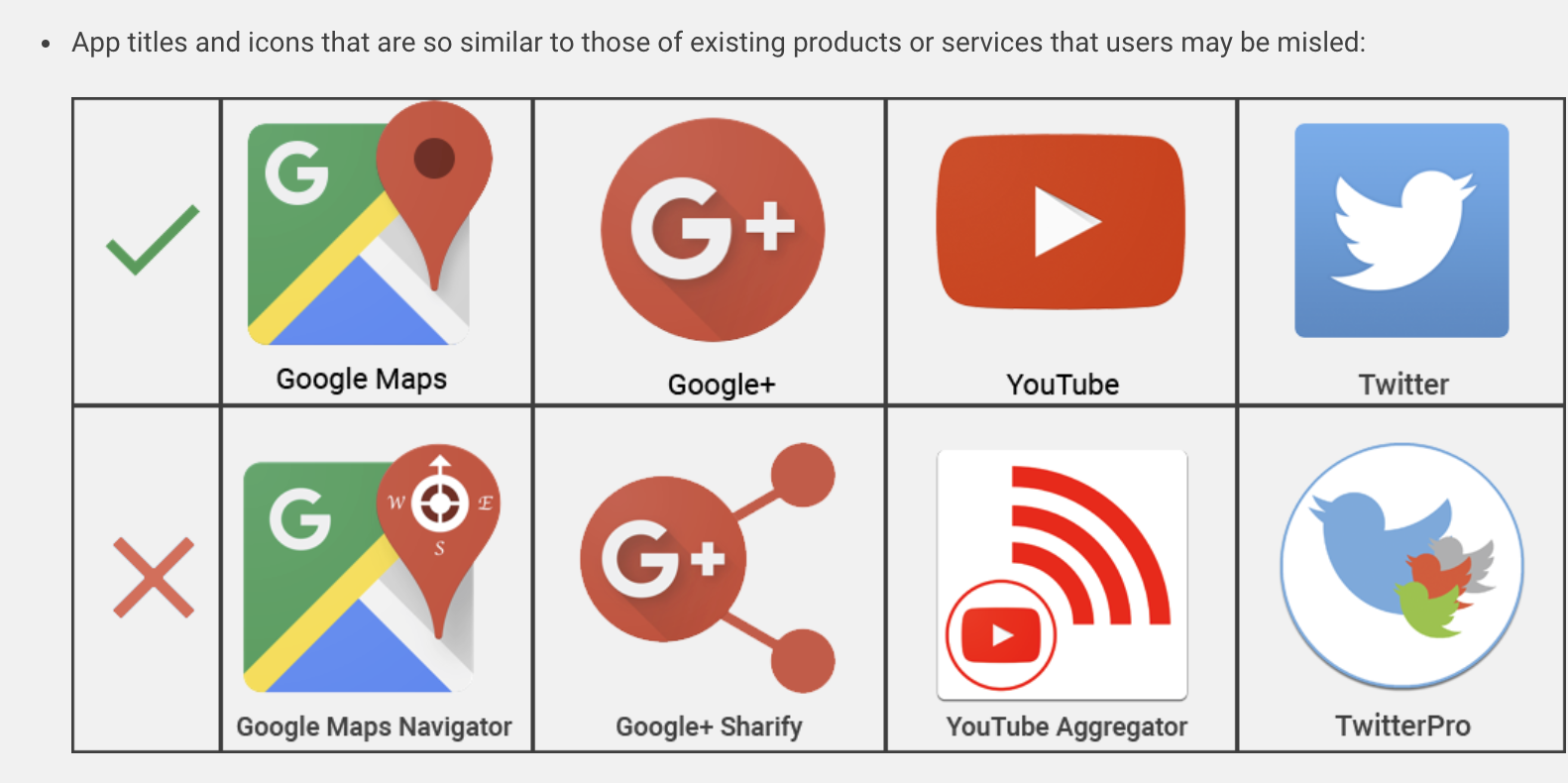
Cek sekali lagi nama aplikasi dan logo Anda jangan mencamtumkan logo dari brand yang sudah dikenal luas, seperti facebook dan twitter.
Berikut ini contoh email balasannya :
Hi developer,
Thanks for contacting the Google Play team.
Status of app: Not available on Google Play, pending your action
I’m happy to inform you that we’ve accepted your appeal. I’ve included details below about what additional steps you’ll need to take to get your app to appear on Google Play.
Action required: Submit your app
In order to show your app on Google Play, please submit your app again:
- Sign in to your Play Console.
- Select your app.
- Select Store presence > Store listing.
- Click Submit update or Resubmit app.
If the submit button is grayed out, you can make a minor change to your store listing to activate the button. For example, add a space after your app title and then delete it. Once the button turns blue, you can submit your update.
If you’re an AdMob publisher, please contact the AdMob team to re-enable ad serving.
Before republishing your apps, you may also want to double check that your app complies with all Developer Program Policies. If you need additional help, you can also visit the Play Console Help Center or the Android Developers website.
Thanks for your continued support of Google Play!
Anda tinggal upload ulang aplikasi Anda dengan versi terbaru!
Agar kita tidak melanggar lagi, silahkan ikuti petunjuk dari google berikut ini :