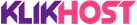Cara mengatasi Error SSL Let’s Encrypt Webuzo, keterangannya kira-kira seperti ini:
****************** Invoking Acme script ******************
touch: cannot touch ‘/var/webuzo/lets_encrypt/account.conf’: No such file or directory
grep: /var/webuzo/lets_encrypt/account.conf: No such file or directory
grep: /var/webuzo/lets_encrypt/account.conf: No such file or directory
/usr/local/webuzo/includes/cli/acme.sh: line 1942: /var/webuzo/lets_encrypt/account.conf: No such file or directory
grep: /var/webuzo/lets_encrypt/account.conf: No such file or directory
[Fri Jan 31 04:54:13 UTC 2020] Registering account
[Fri Jan 31 04:54:16 UTC 2020] Register account Error: {“type”:”urn:acme:error:unauthorized”,”detail”:”Account creation on ACMEv1 is disabled. Please upgrade your ACME client to a version that supports ACMEv2 / RFC 8555. See https://community.letsencrypt.org/t/end-of-life-plan-for-acmev1/88430 for details.”,”status”: 403}
[Mon Fri 31 04:54:16 UTC 2020] Please add ‘–debug’ or ‘–log’ to check more details.
See: https://github.com/Neilpang/acme.sh/wiki/How-to-debug-acme.sh
****************** Acme script finished execution ******************
[Sun Dec 15 22:54:16 2019] Acme script encountered some errors
Backup script acme.sh
mv /usr/local/webuzo/includes/cli/acme.sh /usr/local/webuzo/includes/cli/acme.sh.bak
Download acme.sh terbaru
wget -O /usr/local/webuzo/includes/cli/acme.sh https://raw.githubusercontent.com/Neilpang/acme.sh/master/acme.sh
Restart Webuzo
service webuzo restart
Selesai